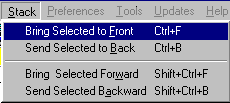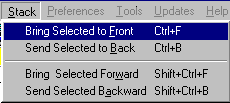
Zorder
Zorder is a rather esoteric term that simply refers to the order that drawing elements exist in the plan.
Elements are drawn in the order they exist in the plan. An element may obscure an earlier element, and that may not be what you want.
To change the Zorder of an element, use the Stack item on the main menu, or select one element and use the Properties button on the Alter Plan tool bar.
You can move a selected element back and forward one element at a time, or all the way to the front or back.
Selected groups are all moved one element from their original position, unless you chose to move them all the way to the front or back. Then they are all placed together.
Ctrl F moves selected elements to the front.
Ctrl B moves selected elements to the back.
Holding the Shift key down moves just one position at a time.
Hint: try drawing a few overlapping filled polygons and experiment with the Stack menu to illustrate the meaning of Zorder.